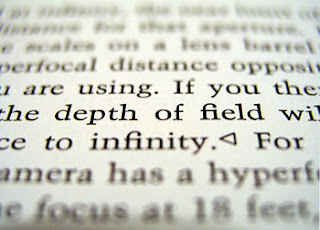a glance at nuke...
i had a bit of a play with Nuke this morning...so i though why not have another
look at it...

---------------
from wikipedia:
Nuke (the name deriving from 'new compositor')
[1] was originally developed by
Bill Spitzak of
Digital Domain for in-house use beginning in 1993. Nuke used the
FLTK toolkit, which was developed in-house at Digital Domain and was subsequently released under the
GNU LGPL in 1998.
In 2007, The Foundry, a
London-based plug-in development house, took over development and marketing of Nuke from D2.
[7] The Foundry released Nuke 4.7 in June 2007,
[8] and Nuke 5 was released in early 2008, which replaced the interface with
Qt and added
Python scripting, and support for a
stereoscopic workflow.
Nuke supports use of The Foundry plug-ins via its support for the
OpenFX standard.
--------------------------
some notes:
just like fusion, you can hit 1 to get a viewer to pop up to display the node your focussed on.....which means you can select any node and then hit one to pop up a
preview of your tree at that position.
I noticed the menu has an open recent option....with the hot keys Alt - Shift -1, 2,3 etc...
Alt-G go directly to a frame...cool !
Alt-I script info..
Search / - just like houdini and linux !
CTRL-D disconnect or remove input
Zoom:
CTRL and a number to zoom in
ALT- and a number to zoom out.
F for fit and + and - to zoom in and out.
ALT-MMB for interactive zoom
ALT-LMB for Pan
` toggle the viewer
SHIFT ~ curve editor
S settings - you can specify a proxy here as well as general project settings
Shift - S preferences...
------------------------------------
ok from here i decided to investigate based on common tools:
a more structured approach...
splines / curves
add a bezier node under the draw submenu of 'modifiers' or tools
or just press P
CTRL-ALT-click to draw....
it seems by default the spline is closed.
some thoughts / questions and answers about splines from working in Fusion , After FX and Shake:
P (shift-p) allows me to draw a path
can i easily hide them ? -
O for Overlay toggles all the viewer type overlaid controls
can i animate the number of CV's ? and how is this interpolated ?
would I really want to do this ? i noticed shake was kinda klunkyu in this area -
you had to plan ahead with your keyframes.
can i easily control a feathered falloff or soft edge of the spline ?
using control gives me a soft edge for the bezier - indicated by a dotted line
the dotted line seems to actually indicate the beginning of the fall-off - not the end.
The solid line indicates the end of the fall off - where the spline is not having any effect - the outer most extreme region of the spline.
in fact moving the dotted - inner line can actually move the outer line as well - as if they were linked. CTRL gives independent control.
like shake.
x or right clicking and choosing 'BREAK' on the point will break the bezier handles.
cusp (corner) and blur / unblur and smooth (relink bezier handles) is also avail from this RC menu.
the help button has quite a few tips:
there is a transform jack when a few points are selected
you can also select points by clicking on the line between the points
Can i easily animate the spline as a whole ?
(there appears to be a handle like in shake)
the actual function of splines and masking seems a bit different
you can have a bezier node function with no input - it can exist in it s own right
in order to get some results that were logical to me...
i had to :
to be continued....
ok so i had some difficulties getting used to the masking with Nuke.
finally i read some of the help files: :)
from the first tutorial script i see that adding a mask or bezier shape to an image
fills it with white by default - so by changing the colour to black and inverting the mask i was able to cut a section of the im age out and overlay it (over) on something else.
So if want to use a filtere to affect just a region of an image this is one way i could do it.
Im really after a more direct way - luch as in fusion where you apply the filter to an image (which applies it to the entire image) then you can plug a mask into an imput designed for accepting masks and the filster is constrained tot hat mask.
the same process is complete in three nodes rather than four..